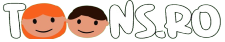1.Matrix Effect
Acest cod vă va oferi un efect de matrix pe ecran, doar copiați codul de mai jos și inserați-l în Notepad și salvați-l ca „anyname.bat”.
@echo off
culoare 02
:start
echo %random% %random% %random% %random% %random% %random% %random% %random% %random% %random% foto start
----------------------------------------
Transmite prietenului tău un mesaj și închide computerul
Doar copiați codul de mai jos și inserați-l în Notepad și salvați-l ca „anyname.bat”.
2.@echo off
msg * Hey how are you
shutdown -c “Error! You are a stupid!” -s
-----------------------------------------
Convertiți textul în audio folosind Notepad
Acesta este un truc foarte tare pentru blocnotes, iar acest cod vă va converti textul într-un fișier audio. Doar copiați codul de mai jos și inserați-l în Notepad și salvați-l ca „text-to-audio.vbs”
Dim message, sapi message=InputBox(“Enter your text for conversion–Tech-viral”,”Hover pc Hacks Text-To-Audio Converter”) Set sapi=CreateObject(“sapi.spvoice”) sapi.Speak message
---------------------------------------
Mesaj de eroare fals
Deschideți Notepad, lipiți codul și salvați fișierul ca error.vbs. Când deschideți fișierul salvat, veți vedea un mesaj de eroare.
X=Msgbox(„Puneți mesajul aici”, 0+16,”Puneți titlul aici”)
---------------------------------------
Guessing Game
Iată o modalitate bună de a petrece timpul dacă te-ai plictisit
1) Lipiți următoarele într-un document Notepad:
@echo off
color 0e
title Guessing Game by seJma
set /a guessnum=0
set /a answer=%RANDOM%
set variable1=surf33
echo ————————————————-
echo Welcome to the Guessing Game!
echo.
echo Try and Guess my Number!
echo ————————————————-
echo.
:top
echo.
set /p guess=
echo.
if %guess% GTR %answer% ECHO Lower!
if %guess% LSS %answer% ECHO Higher!
if %guess%==%answer% GOTO EQUAL
set /a guessnum=%guessnum% +1
if %guess%==%variable1% ECHO Found the backdoor hey?, the answer is: %answer%
goto top
:equal
echo Congratulations, You guessed right!!!
echo.
echo It took you %guessnum% guesses.
echo.
pause
Salvați ca fișier .bat.
3) Faceți dublu clic pe fișier. Ghici departe!
------------------------------------
Generator de parole
Lipiți următorul cod într-un document Notepad.
@echo off
:Start2
cls
goto Start
:Start
title Password Generator
echo I will make you a new password.
echo Please write the password down somewhere in case you forget it.
echo —————————————-¬———————–
echo 1) 1 Random Password
echo 2) 5 Random Passwords
echo 3) 10 Random Passwords
echo Input your choice
set input=
set /p input= Choice:
if %input%==1 goto A if NOT goto Start2
if %input%==2 goto B if NOT goto Start2
if %input%==3 goto C if NOT goto Start2
:A
cls
echo Your password is %random%
echo Now choose what you want to do.
echo 1) Go back to the beginning
echo 2) Exit
set input=
set /p input= Choice:
if %input%==1 goto Start2 if NOT goto Start 2
if %input%==2 goto Exit if NOT goto Start 2
:Exit
exit
:B
cls
echo Your 5 passwords are %random%, %random%, %random%, %random%, %random%.
echo Now choose what you want to do.
echo 1) Go back to the beginning
echo 2) Exit
set input=
set /p input= Choice:
if %input%==1 goto Start2 if NOT goto Start 2
if %input%==2 goto Exit if NOT goto Start 2
:C
cls
echo Your 10 Passwords are %random%, %random%, %random%, %random%, %random%, %random%, %random%, %random%, %random%, %random%
echo Now choose what you want to do.
echo 1) Go back to the beginning
echo 2) Exit
set input=
set /p input= Choice:
if %input%==1 goto Start2 if NOT goto Start 2
if %input%==2 goto Exit if NOT goto Start 2
Salvați ca fișier .bat.
3) Faceți dublu clic pe fișier.